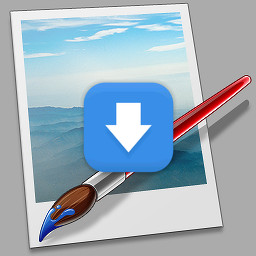Ziggy
@ziggy
followers 3 · following 2
No bio
last activity 9 y ✉ Message 👤 Invite...
 Ziggy updated the category9 y
Ziggy updated the category9 yView more / comment...
in  English
English
 English
EnglishApps - Software
Learn how to use apps for PC, Smartphone, Tablet... Get tips and tricks for your favorite apps / software for windows, linux, andoid, apple
📂 View English (English) ❤ 1
Learn how to use apps for PC, Smartphone, Tablet... Get tips and tricks for your favorite apps / software for windows, linux, andoid, apple
📂 View English (English) ❤ 1
 Ziggy updated the guide9 y
Ziggy updated the guide9 yView more / comment...
in  Paint.net
Paint.net
 Paint.net
Paint.netHow to download & install Paint.NET
Get Paint.net to have a better replacement for Microsoft Paint on Windows! But Paint.net has powerful tools / filters too, just like Photoshop or Gimp, but it'…
7 steps ● easy
Do it ► ❤ 1
Get Paint.net to have a better replacement for Microsoft Paint on Windows! But Paint.net has powerful tools / filters too, just like Photoshop or Gimp, but it'…
7 steps ● easy
Do it ► ❤ 1
 Ziggy updated the guide9 y
Ziggy updated the guide9 yView more / comment...
in  Paint.net
Paint.net
 Paint.net
Paint.netHow to download & install Paint.NET
Get Paint.net to have a better replacement for Microsoft Paint on Windows! But Paint.net has powerful tools / filters too, just like Photoshop or Gimp, but it'…
7 steps ● easy
Do it ► ❤ 1
Get Paint.net to have a better replacement for Microsoft Paint on Windows! But Paint.net has powerful tools / filters too, just like Photoshop or Gimp, but it'…
7 steps ● easy
Do it ► ❤ 1
 Ziggy created a guide9 y
Ziggy created a guide9 yView more / comment...
in  Paint.net
Paint.net
 Paint.net
Paint.netHow to download & install Paint.NET
Get Paint.net to have a better replacement for Microsoft Paint on Windows! But Paint.net has powerful tools / filters too, just like Photoshop or Gimp, but it'…
7 steps ● easy
Do it ► ❤ 1
Get Paint.net to have a better replacement for Microsoft Paint on Windows! But Paint.net has powerful tools / filters too, just like Photoshop or Gimp, but it'…
7 steps ● easy
Do it ► ❤ 1
 Ziggy created a category9 y
Ziggy created a category9 yView more / comment...
Paint.net
Paint.net is a drawing / photo editing software for PC (Windows 7, Windows 8, Windows 8.1, and Windows 10). Paint.net is a free software. It can be used as a replacement for Microsoft Paint for basic drawings, and it can be used for photo manipulation as well.
📂 View English (English) ❤ 1
Paint.net is a drawing / photo editing software for PC (Windows 7, Windows 8, Windows 8.1, and Windows 10). Paint.net is a free software. It can be used as a replacement for Microsoft Paint for basic drawings, and it can be used for photo manipulation as well.
📂 View English (English) ❤ 1
 Ziggy updated the category and moved the category9 y
Ziggy updated the category and moved the category9 yView more / comment...
in  English
English
 English
EnglishApps - Software
Learn how to use apps for PC, Smartphone, Tablet... Get tips and tricks for your favorite apps / software for windows, linux, andoid, apple
📂 View English (English) ❤ 1
Learn how to use apps for PC, Smartphone, Tablet... Get tips and tricks for your favorite apps / software for windows, linux, andoid, apple
📂 View English (English) ❤ 1
 Ziggy updated the category9 y
Ziggy updated the category9 yView more / comment...
in  English
English
 English
EnglishApps - Software
Learn how to use apps for PC, Smartphone, Tablet... Get tips and tricks for your favorite apps / software for windows, linux, andoid, apple
📂 View English (English) ❤ 1
Learn how to use apps for PC, Smartphone, Tablet... Get tips and tricks for your favorite apps / software for windows, linux, andoid, apple
📂 View English (English) ❤ 1
 Ziggy likes the category9 y
Ziggy likes the category9 yView more / comment
in  Video Games
Video Games
 Video Games
Video GamesGarry's Mod
Garry's Mod (GMod) is a physics / sandbox game. Users can play in maps from TF2, HL2, Counter-Strike, spawn objects, weapons, ragdolls, NPC, vehicles, create lights, paint things, customize vehicles, build things... Mods can be played like Trouble in Terrorist Town, Deathrun, DarkRP, Prop Hunt.
📂 View English (English) ❤ 3
Garry's Mod (GMod) is a physics / sandbox game. Users can play in maps from TF2, HL2, Counter-Strike, spawn objects, weapons, ragdolls, NPC, vehicles, create lights, paint things, customize vehicles, build things... Mods can be played like Trouble in Terrorist Town, Deathrun, DarkRP, Prop Hunt.
📂 View English (English) ❤ 3
 Ziggy likes the guide9 y
Ziggy likes the guide9 yView more / comment
in  Garry's Mod
Garry's Mod
 Garry's Mod
Garry's ModHow to play Garry's Mod for the first time
You're a complete noob in Garry's Mod and you don't know what to do? This tutorial is for you :D You will be able to create a single player game so you can try…
3 steps ● easy
Do it ► ❤ 2
You're a complete noob in Garry's Mod and you don't know what to do? This tutorial is for you :D You will be able to create a single player game so you can try…
3 steps ● easy
Do it ► ❤ 2
 Ziggy likes the guide9 y
Ziggy likes the guide9 yView more / comment
in  Garry's Mod
Garry's Mod
 Garry's Mod
Garry's ModHow to fly in Garry's Mod
The cool thing about Garry's Mod is that you can fly around. This is called "No-Clip Mode". When it's enabled you can fly trough objects, buildings, floor... e…
2 steps ● easy
Do it1 ► ❤ 2
The cool thing about Garry's Mod is that you can fly around. This is called "No-Clip Mode". When it's enabled you can fly trough objects, buildings, floor... e…
2 steps ● easy
Do it1 ► ❤ 2
 Ziggy likes the guide9 y
Ziggy likes the guide9 yView more / comment
in  Garry's Mod
Garry's Mod
 Garry's Mod
Garry's ModHow to spawn objects
If you don't know how to spawn objects in Garry's Mod, this tutorial is for you :) 1) Look down. Aim at the floor (or where you want the object to spawn). The…
3 steps ● easy
Do it ► ❤ 2
If you don't know how to spawn objects in Garry's Mod, this tutorial is for you :) 1) Look down. Aim at the floor (or where you want the object to spawn). The…
3 steps ● easy
Do it ► ❤ 2
 Ziggy likes the guide9 y
Ziggy likes the guide9 yView more / comment
in  Garry's Mod
Garry's Mod
 Garry's Mod
Garry's ModHow to remove an object
Here is how to delete an object in Garry's Mod. 1) Aim at the object. Aim at the object you want to remove. 2) Press "C". While in game, press [_C_] to bring u…
4 steps ● easy
Do it ► ❤ 2
Here is how to delete an object in Garry's Mod. 1) Aim at the object. Aim at the object you want to remove. 2) Press "C". While in game, press [_C_] to bring u…
4 steps ● easy
Do it ► ❤ 2
 Ziggy likes the guide9 y
Ziggy likes the guide9 yView more / comment
in  Garry's Mod
Garry's Mod
 Garry's Mod
Garry's ModHow to change physics gun color & laser beam color
If you don't like the default color of the physics gun and its laser beam, here is how to change these colors! 1) Open context menu. While in-game, hold [_C_]…
5 steps ● easy
Do it ► ❤ 2
If you don't like the default color of the physics gun and its laser beam, here is how to change these colors! 1) Open context menu. While in-game, hold [_C_]…
5 steps ● easy
Do it ► ❤ 2
 Ziggy likes the guide9 y
Ziggy likes the guide9 yView more / comment
in  Garry's Mod
Garry's Mod
 Garry's Mod
Garry's ModHow to disable collisions between 2 objects/props
Let's learn how to disable collisions between two objects/props in garry's mod! That's very useful when building things around or making custom vehicles. So yo…
2 steps ● easy
Do it ► ❤ 2
Let's learn how to disable collisions between two objects/props in garry's mod! That's very useful when building things around or making custom vehicles. So yo…
2 steps ● easy
Do it ► ❤ 2
 Ziggy likes the guide9 y
Ziggy likes the guide9 yView more / comment
in  Steam
Steam
 Steam
SteamHow to add someone as a friend on Steam
Learn how to add people to your Steam friends list, so you can find them later on more easily, chat with them, invite them to join your game, view their profil…
2 steps ● easy
Do it ► ❤ 1
Learn how to add people to your Steam friends list, so you can find them later on more easily, chat with them, invite them to join your game, view their profil…
2 steps ● easy
Do it ► ❤ 1
 Ziggy created a guide9.1 y
Ziggy created a guide9.1 yView more / comment...
in  GIMP
GIMP
 GIMP
GIMPHow to blur out faces with gimp (pixelate)
If you need to "anonymize" an image, blur out some text (like an email address in a screenshot), protect your identity or identity of people, blur out a car li…
4 steps ● easy
Do it ► ❤ 2
If you need to "anonymize" an image, blur out some text (like an email address in a screenshot), protect your identity or identity of people, blur out a car li…
4 steps ● easy
Do it ► ❤ 2