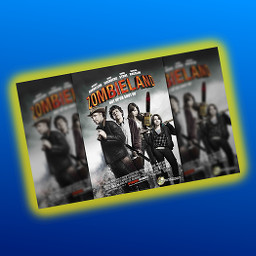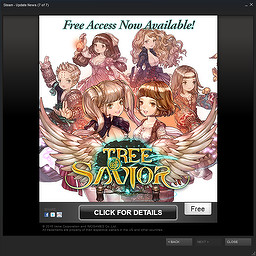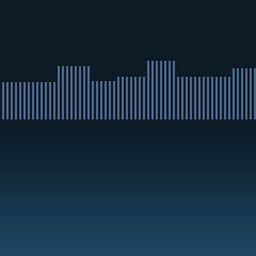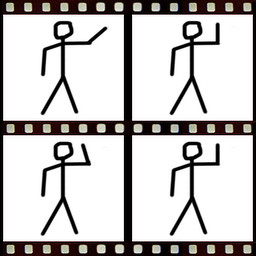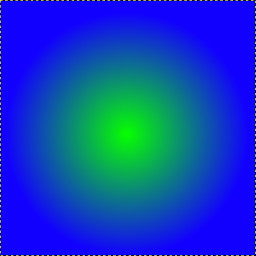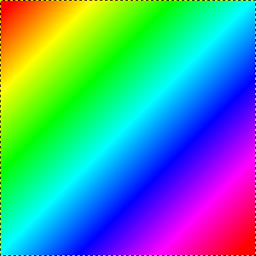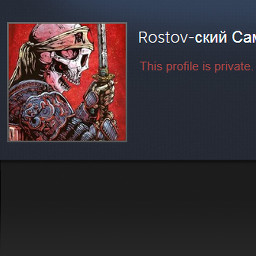Make your own wallpaper with your favorite movie poster! In this tutorial i will show you how to make a wallpaper from any movie poster using the free software…9.3 y
♥ 2
In this tutorial we will learn how to make a simple YouTube video thumbnail, using the free software GIMP. Here are some cool examples of custom YouTube thumbn…9.3 y
♥ 2
In this tutorial i will show you how to make a beautiful wallpaper for your widescreen (16:10) PC monitor, from a vertical (portrait) movie poster! If you try…8.9 y
♥ 2
In this how-to i will show you how to find the original picture used by somebody as their avatar / profile picture! This works with any picture and any Steam u…9.3 y
♥ 2
Learn how to add people to your Steam friends list, so you can find them later on more easily, chat with them, invite them to join your game, view their profil…8.5 y
♥ 1
Make a cool smoke effect when you are using the hand brake! 1) Prepare the thruster tool. Take the thruster tool then: ► Set Forward button to [_ SPACE _] ► S…8.5 y
♥ 1
Parfois Steam ouvre une fenêtre pop-up avec des publicités et les nouveaux jeux sortis. Si vous ne voulez plus voir cette pop up à l'avenir, je vais vous montr…8.5 y
♥ 1
Steam télécharge des jeux ou des mises à jour de jeux mais vous avez besoin de regarder quelque chose sur YouTube en même temps? Vous pouvez limiter la vitesse…8.5 y
♥ 1
Si vous avez besoin de changer votre mot de passe de Steam, ce tutoriel vas vous montrer comment faire! [?] Pour des raisons de sécurité, il est conseillé de…8.5 y
♥ 1
Steam is downloading games or a game update but you need to watch something on YouTube in the meantime? You can limit the Steam download speed so you can still…9.4 y
♥ 1
In this tutorial i will show you how to make an animated GIF using GIMP. It's really simple, GIMP will use the layers to make the animated GIF, using one layer…9.5 y
♥ 1
If you need to have a quick access to your Steam settings, this tutorial is for you. Especially if you need to frequently change a particular setting, like the…9.4 y
♥ 1
In this tutorial we will learn how to make radial color gradients using the free software gimp! 1) Take "blend tool". Click the gradient icon to take this tool…8.8 y
♥ 1
This guide will allow you to create your first web page using HTML. All you need is a text editor like Windows Notepad. The goal of this guide is to allow you…8 y
♥ 1
In this tutorial we will learn how to make a multi-color gradient (or "rainbow gradient"). It's easy to do with the free software Gimp! You have probably seen…8.8 y
♥ 1
Si vous voulez cacher au publique toutes les informations vous concernant, ce tutoriel est fait pour vous. Votre profil Steam sera entièrement privé! Votre pro…8.5 y
♥ 1
If you want to hide all information about yourself to the public, this tutorial is for you. Your Steam profile will be entirely private! Your Steam profile can…9.1 y
Sometimes steam opens a pop-up window with ads and new game releases. If you don't want to see this pop-up anymore, I'll show you how to turn it off! For those…9.2 y
Sponsored