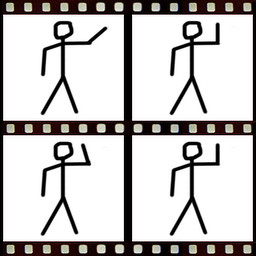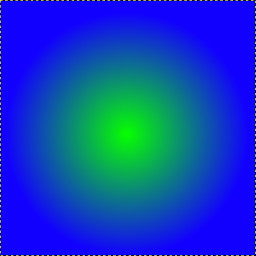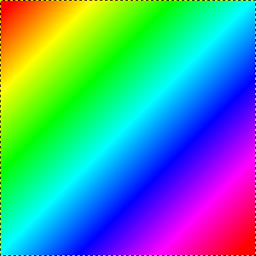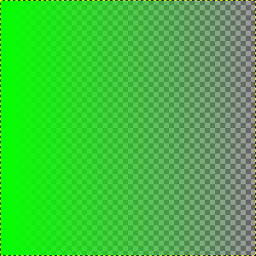In this tutorial i will show you how to make an animated GIF using GIMP. It's really simple, GIMP will use the layers to make the animated GIF, using one layer…8.3 y
♥ 1
If you need to have a quick access to your Steam settings, this tutorial is for you. Especially if you need to frequently change a particular setting, like the…8.2 y
♥ 1
Making your own eLiquid for electronic cigarettes has never been easier with DIY ready-to-mix kits (or "Ready to DIY") available from certain shops. 💵 The good…6.3 y
In this tutorial we will learn how to make radial color gradients using the free software gimp! 1) Take "blend tool". Click the gradient icon to take this tool…7.6 y
♥ 1
This guide will allow you to create your first web page using HTML. All you need is a text editor like Windows Notepad. The goal of this guide is to allow you…6.8 y
♥ 1
Dans ce tutoriel je vais vous montrer comment découper quelqu'un ou quelque chose à partir d'une photo en utilisant le logiciel gratuit gimp. Apres cela, vous…7.2 y
In this tutorial we will learn how to make a multi-color gradient (or "rainbow gradient"). It's easy to do with the free software Gimp! You have probably seen…7.6 y
♥ 1
In this tutorial I will show you how to cut out someone or something from a picture using free software gimp. After that you will be able to save the person or…8 y
♥ 1
In this tutorial we will learn how to make a gradient from one color to transparent! 1) Take "Blend Tool". Take the "Blend Tool" which can make gradients, by c…7.6 y
Sponsored