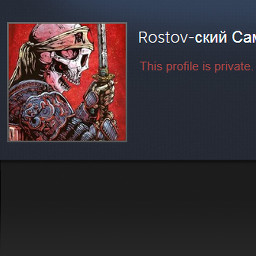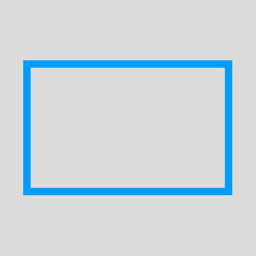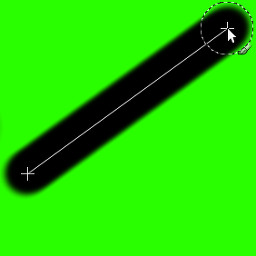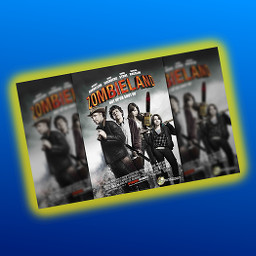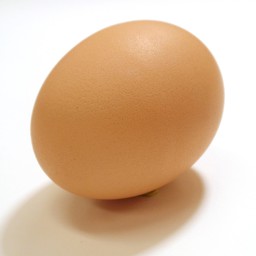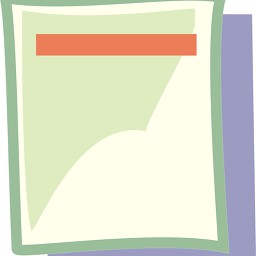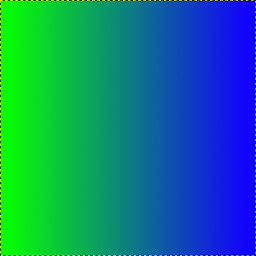If you want to hide all information about yourself to the public, this tutorial is for you. Your Steam profile will be entirely private! Your Steam profile can…7.8 y
Learn how to make a rectangle outline in gimp! Here is the technique to do that since there is no dedicated tool for making rectangle outlines! 1) Click "Recta…7.3 y
Make a cool smoke effect when you are using the hand brake! 1) Prepare the thruster tool. Take the thruster tool then: ► Set Forward button to [_ SPACE _] ► S…7.3 y
♥ 1
Today we will learn how to draw / make simple straight lines using GIMP. It's really simple to do, although it's not easy to figure out for GIMP beginners, tha…8 y
Make your own wallpaper with your favorite movie poster! In this tutorial i will show you how to make a wallpaper from any movie poster using the free software…8.1 y
♥ 2
Here is how to make hard-boiled eggs! It's really simple. STEP 1: Put a pot with water on the stove. Put some water in a pot and put it on the stove to make th…6.4 y
In this tutorial we will learn how to make a simple YouTube video thumbnail, using the free software GIMP. Here are some cool examples of custom YouTube thumbn…8.1 y
♥ 2
In this tutorial i will show you how to make a beautiful wallpaper for your widescreen (16:10) PC monitor, from a vertical (portrait) movie poster! If you try…7.7 y
♥ 2
In this howto I will show you how to check your GIMP version number and how to update GIMP :) 1) Check your version number. In GIMP, check the version number o…8.3 y
♥ 1
In this howto I will show you how to install gimp on windows. It's really simple! 1) Go to the official website. Go to the GIMP official website by clicking th…8.3 y
♥ 1
Si vous avez besoin "d'anonymiser" une image, flouter du texte (comme une adresse e-mail dans une photo d'écran), protéger votre identité ou l'identité des gen…7.2 y
♥ 1
If you need to "anonymize" an image, blur out some text (like an email address in a screenshot), protect your identity or identity of people, blur out a car li…7.3 y
♥ 2
You need to make a golden logo? It's really easy with the logo wizard included in gimp :) 1) Click File > Create > Logos > Chrome. 2) Enter text. Enter the tex…8.3 y
In HTML you can specify several types of headings. It will make the text bigger, so the text stands out, for example to display the main title of the page, tit…6.4 y
In this how-to I will show you how to blur the background of your photos using GIMP. I like this kind of cool effect who makes the photos more "professionnal"…8.3 y
♥ 1
Hello guys today we will learn how to make a basic car that you can drive around! The goal is not to make the most realistic car, but it's funny to drive and i…7.6 y
In this tutorial we will learn how to make simple linear gradients from one color to another in Gimp! 1) Take blend tool (color gradient). Click the color grad…7.5 y
Dans ce tuto je vais vous montrer comment installer Gimp sur Windows. C'est vraiment simple! STEP 1: Allez sur le site officiel. Allez sur le site officiel de…7.2 y
♥ 1
Sponsored