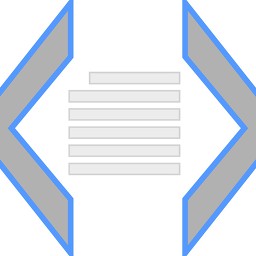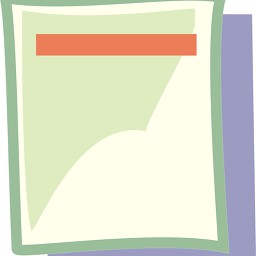🏠
 en ⟩
en ⟩  Coding / Programing ⟩
Coding / Programing ⟩  HTML ⟩
HTML ⟩
 How to define web page title in HTML
How to define web page title in HTML
How to define web page title in HTML
created 8.6 y • edited 8.6 y by Richard Foulon • Updates history (5)


● Easy 🚩 1 step
To define web page title in HTML, you need 1 thing:
Add TITLE tag in HEAD section
1
<title>My awesome title!</title>
Example in full HTML structure:
<html>
<head>
<title>My awesome title!</title>
</head>
<body>
Here is the page's text...
</body>
</html>
Use the title tag to define as much as possible the current page, and keep it simple!
Best practices for SEO for title tag:
• Include relevant keywords
• Define an unique title for each page
• Limit title lengh to 64 chars
• Dont overuse special characters or emojis to stand out in search results, they will be filtered out by google
• Include relevant keywords
• Define an unique title for each page
• Limit title lengh to 64 chars
• Dont overuse special characters or emojis to stand out in search results, they will be filtered out by google
______
Photos:
pixabay.com/en/social-network-faceb…
◄  HTML
HTML
 HTML
HTMLHave some advice, techniques or tips to share about HTML?
📝 Create a guide
📝 Create a guide
👤 1 Author
Richard Foulon @richardfoulon created this guide
82 guides ✉️
82 guides ✉️
Founder @guideme | Coder | Author | Photographer
🌎 linktr.ee/richardfoulon
Buy me a beer 🍺
paypal.me/richardfoulon
🌎 linktr.ee/richardfoulon
Buy me a beer 🍺
paypal.me/richardfoulon
Sponsored
What do you think of define web page title in HTML?
No comments. Be the first!
Follow comments of this guide by clicking the Follow button above!
Follow comments of this guide by clicking the Follow button above!

 Find info page about HTML
Find info page about HTML Find a guide to know how to make a HTML
Find a guide to know how to make a HTML








 DM
DM