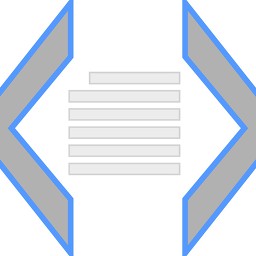🏠
 en ⟩
en ⟩  Coding / Programing ⟩
Coding / Programing ⟩  HTML ⟩
HTML ⟩
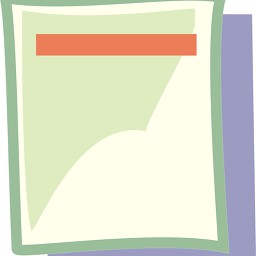 How to make HTML headings - Header tags
How to make HTML headings - Header tags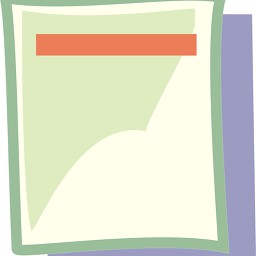
How to make HTML headings - Header tags
created 8.2 y • edited 8.2 y by Richard Foulon • Updates history (3)


● Easy 🚩 6 steps
To make HTML headings - Header tags, you need 1 thing:
<H1> header
<H2> header
<H3> header
<H4> header
<H5> header
<H6> header
There are 6 levels of headings, 1 being the biggest text (most important), to 6 being the smallest text (least important).
Search engines will recognize them and give the keywords used more importance than in regular text. You can use heading tags for SEO 
1
Example:
<h1>My trip to Vegas</h1>• For search engines, it's the most important header of the page.
• Don't use H1 more than one per page.
• Don't use H1 more than one per page.
2
Example:
<h2>My hotel</h2>3
Example:
<h3>My hotel room</h3>4
Example:
<h4>My bathroom</h4>5
Example:
<h5>The shower</h5>6
Example:
<h6>The soap</h6>If you need to adjust the text size of heading tags, use this CSS code (example for H1 tags):
h1{
font-size: 200%;
}◄  HTML
HTML
 HTML
HTMLHave some advice, techniques or tips to share about HTML?
📝 Create a guide
📝 Create a guide
👤 1 Author
Richard Foulon @richardfoulon created this guide
82 guides ✉️
82 guides ✉️
Founder @guideme | Coder | Author | Photographer
🌎 linktr.ee/richardfoulon
Buy me a beer 🍺
paypal.me/richardfoulon
🌎 linktr.ee/richardfoulon
Buy me a beer 🍺
paypal.me/richardfoulon
Sponsored
What do you think of make HTML headings - Header tags?
No comments. Be the first!
Follow comments of this guide by clicking the Follow button above!
Follow comments of this guide by clicking the Follow button above!

 Find info page about Html
Find info page about Html Find a guide to know how to make a Html
Find a guide to know how to make a Html






 DM
DM