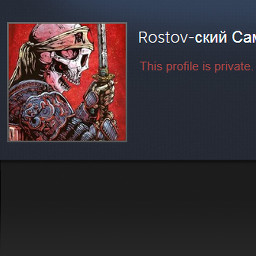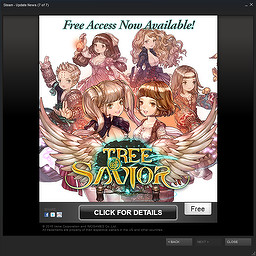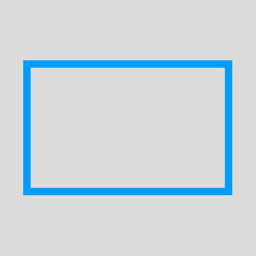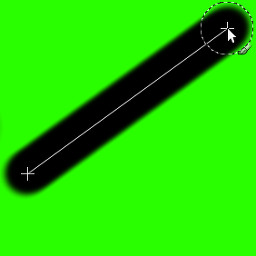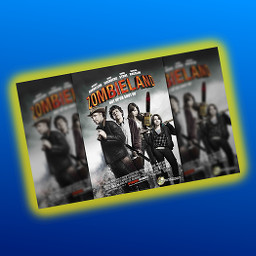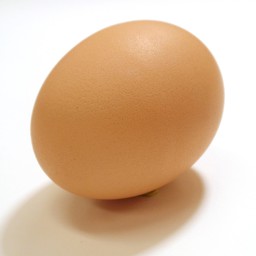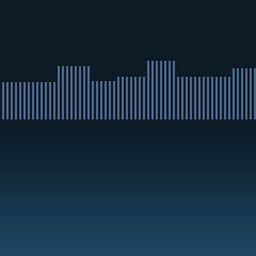In this how-to i will show you how to find the original picture used by somebody as their avatar / profile picture! This works with any picture and any Steam u…8.1 y
♥ 2
Learn how to add people to your Steam friends list, so you can find them later on more easily, chat with them, invite them to join your game, view their profil…7.3 y
♥ 1
If you want to hide all information about yourself to the public, this tutorial is for you. Your Steam profile will be entirely private! Your Steam profile can…7.8 y
Sometimes steam opens a pop-up window with ads and new game releases. If you don't want to see this pop-up anymore, I'll show you how to turn it off! For those…7.9 y
Learn how to make a rectangle outline in gimp! Here is the technique to do that since there is no dedicated tool for making rectangle outlines! 1) Click "Recta…7.3 y
Make a cool smoke effect when you are using the hand brake! 1) Prepare the thruster tool. Take the thruster tool then: ► Set Forward button to [_ SPACE _] ► S…7.3 y
♥ 1
Apprenez comment ajouter des personnes à votre liste d'amis Steam, ainsi vous pouvez les retrouver plus tard plus facilement, discuter avec eux, les inviter à…7.3 y
Parfois Steam ouvre une fenêtre pop-up avec des publicités et les nouveaux jeux sortis. Si vous ne voulez plus voir cette pop up à l'avenir, je vais vous montr…7.3 y
♥ 1
Today we will learn how to draw / make simple straight lines using GIMP. It's really simple to do, although it's not easy to figure out for GIMP beginners, tha…8.1 y
Make your own wallpaper with your favorite movie poster! In this tutorial i will show you how to make a wallpaper from any movie poster using the free software…8.1 y
♥ 2
Une astuce sympa pour changer le son de la notification "ami est maintenant connecté" de Steam. Vous pouvez le remplacer par n'importe quel fichier son de votr…6.4 y
A cool trick to change the "friend is now online" notification sound of Steam. You can replace it by any sound file of your choice! STEP 1: Open Windows file e…6.4 y
Here is how to make hard-boiled eggs! It's really simple. STEP 1: Put a pot with water on the stove. Put some water in a pot and put it on the stove to make th…6.4 y
In this tutorial we will learn how to make a simple YouTube video thumbnail, using the free software GIMP. Here are some cool examples of custom YouTube thumbn…8.1 y
♥ 2
In this tutorial i will show you how to make a beautiful wallpaper for your widescreen (16:10) PC monitor, from a vertical (portrait) movie poster! If you try…7.7 y
♥ 2
Steam télécharge des jeux ou des mises à jour de jeux mais vous avez besoin de regarder quelque chose sur YouTube en même temps? Vous pouvez limiter la vitesse…7.3 y
♥ 1
Si vous voulez savoir quels jeux sont les plus joués en ce moment sur Steam, ce guide est pour vous. Pourquoi prendre la peine de voir les jeux les plus joués…6.4 y
If you need to change your steam password, this tutorial will show you how! [?] For security reasons, it's recommended to change your password every 6 months!…7.9 y
Sponsored