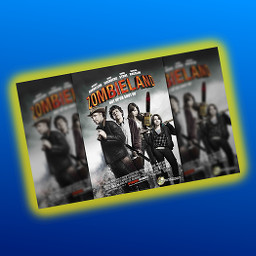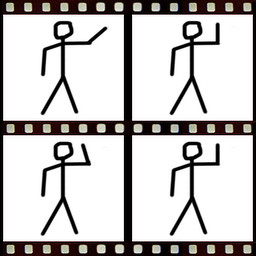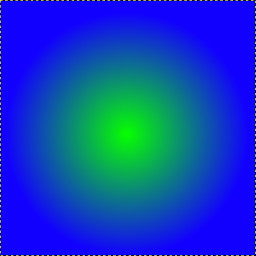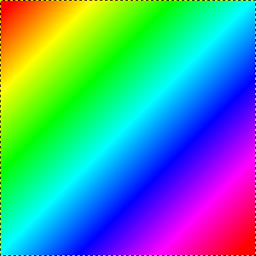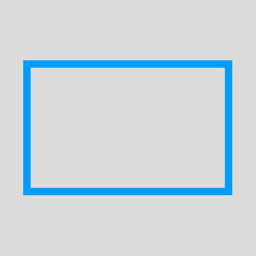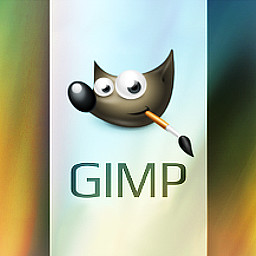
What is GIMP
created 10.1 y edited 10.1 y by Ziggy updates history (2)

GIMP is a free image editor, available for Windows, Linux and OS X. GIMP allows everybody to simply create images, make logos, photo montages, edit photos...
GIMP provides lot of tools, from basic drawing tools (pencil, paint brush, airbrush, eraser) to more advanced tools (clone, perspective, color gradient, smudge, free select tool...), and various filters (blur, sharpen, lighting effects, drop shadow, artistic effects...).

You can import numerous type of files, including PSD from Photoshop, SVG, TGA, TIFF, BMP, animated GIF and even PDF documents
You can save your work as XCF to keep all the layers separately, then export your work as a flat image, like JPEG (at the compression level of your choice), or PNG, GIF, animated GIF, TGA, or even ICO to make windows icons
GIMP supports graphic tablets and can also have plug-ins and extensions.
GIMP is free and can be downloaded from gimp.org , try it now!
GIMP provides lot of tools, from basic drawing tools (pencil, paint brush, airbrush, eraser) to more advanced tools (clone, perspective, color gradient, smudge, free select tool...), and various filters (blur, sharpen, lighting effects, drop shadow, artistic effects...).

GIMP provides smooth/high quality image resize, and supports transparent images witch is useful if you want to make transparent PNG's!
You can import numerous type of files, including PSD from Photoshop, SVG, TGA, TIFF, BMP, animated GIF and even PDF documents

You can save your work as XCF to keep all the layers separately, then export your work as a flat image, like JPEG (at the compression level of your choice), or PNG, GIF, animated GIF, TGA, or even ICO to make windows icons

GIMP supports graphic tablets and can also have plug-ins and extensions.
GIMP is free and can be downloaded from gimp.org , try it now!
Sponsored
What do you think of GIMP?
No comments. Be the first!
Follow comments of this info page by clicking the Follow button above!
Follow comments of this info page by clicking the Follow button above!
 Free
Free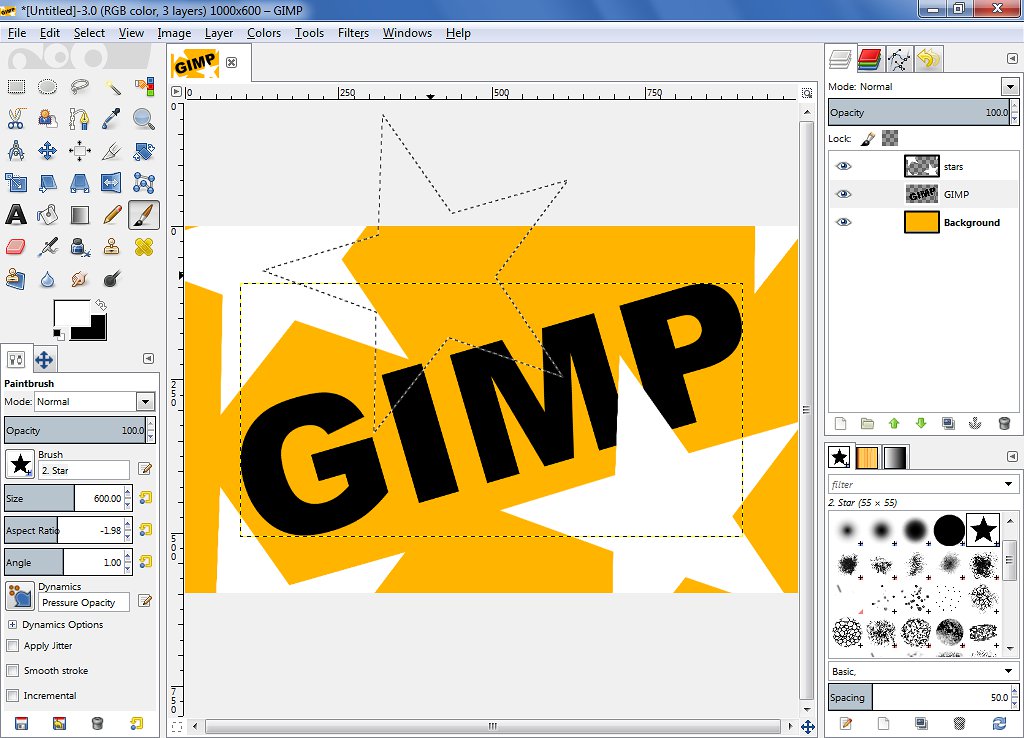







 DM
DM